SQL Database Restore
1. Copy the back file to the local server.
2. Open Microsoft sql server management studio.
3. Expand the database, right click on task --- click on restore database.
4. Under General page click on From device, select the file location and add.
5. Now click on the check box to restore.
6. Now click on the options page, click RESTORE WITH NORECOVERY option under recovery state.
7. Click ok.
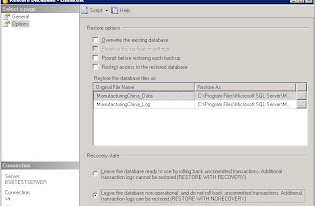
--Note now you have the database backed up say upto last midnight at 12:00 . Now we need to add the transaction log back up upto current time say 11:40 am in the morning.
8. Now we need to repeat step 3 but select the .trn file (i.e., the transaction log back up file) please refer to my earlier post on SQL Backup.
9. Click on the check box for the restore upto what time you would like to restore, the date and time is mentioned if you scroll.
9. Click on the check box for the restore upto what time you would like to restore, the date and time is mentioned if you scroll.
10. In the options please note to select click RESTORE WITH RECOVERY option under recovery state.

No comments:
Post a Comment